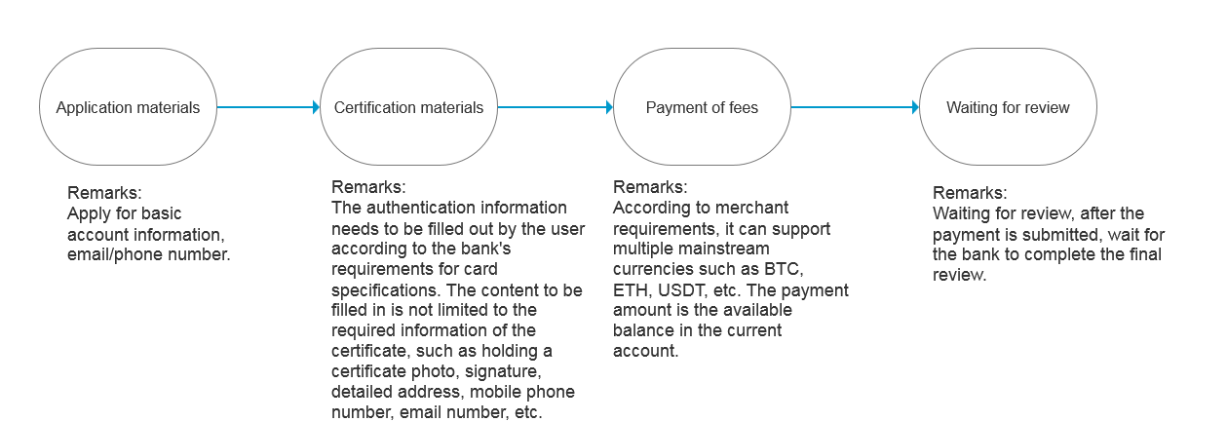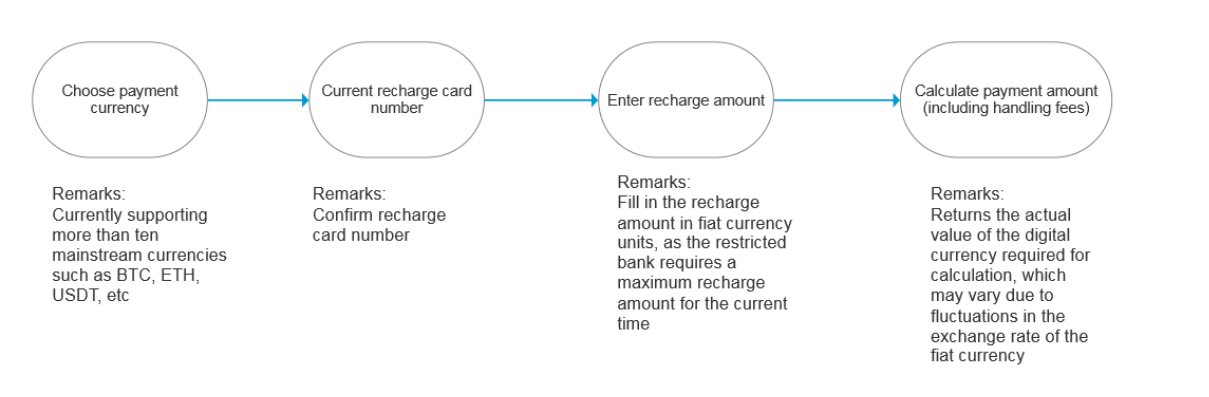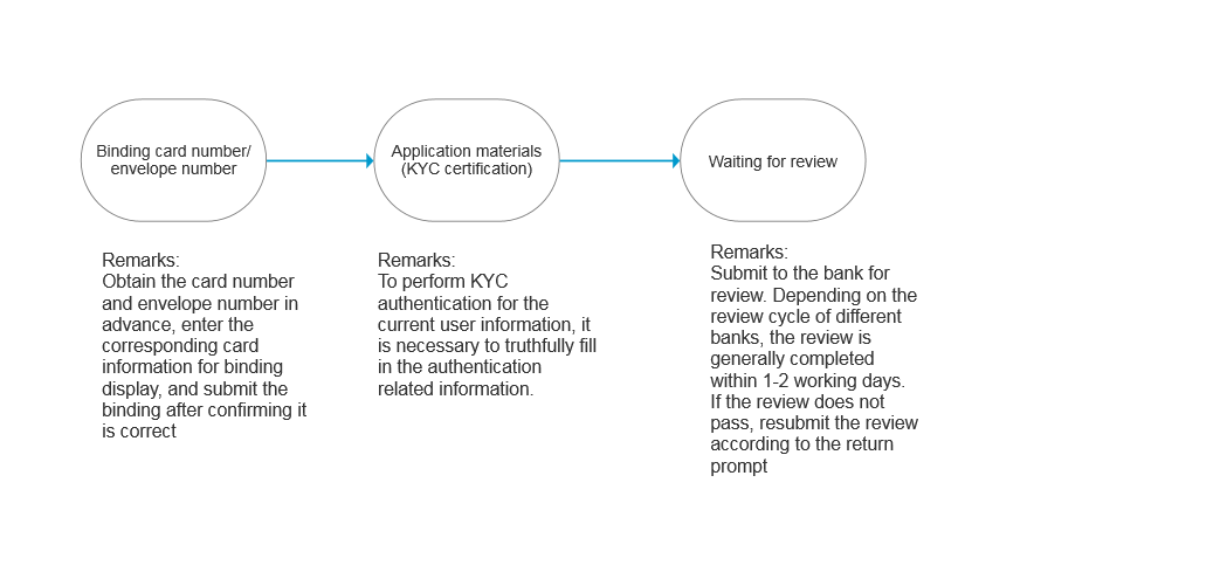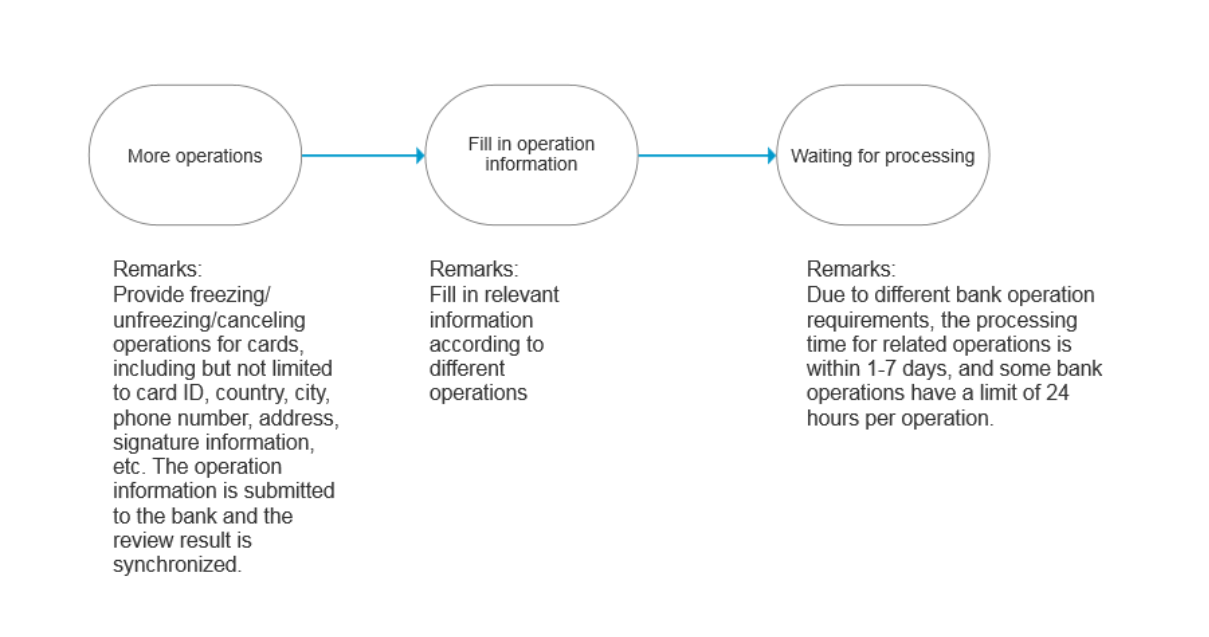1.6 Key Business Processes
Card Application
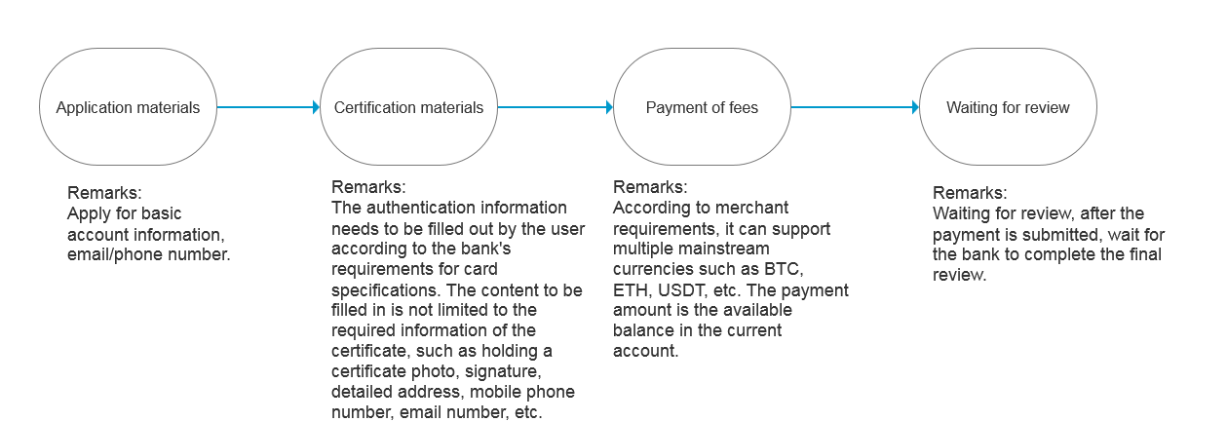
Description of the Card Application Process
- You can prepare different application materials based on the different parameters of the 2.1.31 Application (Express)-v4 or 2.1.32 Application (Basic)-v4 interfaces.
- Which specific application interface should be used for a card depends on the
apply_type field returned by the 2.1.37 Card config list-v5 interface.
- Authentication data, payment fees, and review are internal operations of our system. After applying for a card, you only need to wait for the callback of the card application 2.2.4 Common Push.
- Upon receiving the callback, you need to query the 2.1.29 Card Application Result Query - V2 interface to obtain the current card status and card ID. If the card status is audit failure, you can modify the corresponding application materials by calling the card application interface again. We will also notify you through the card application callback 2.2.4 Common Push after you reapply.
- If the card status is audit success and the
activate_type field returned by the 2.1.37 Card config list-v5 interface is 1, you need to call the 2.1.3 Activation interface for activation.
- If the card status is activated, the card can be used normally, and you can proceed with recharge operations.
Card Recharge
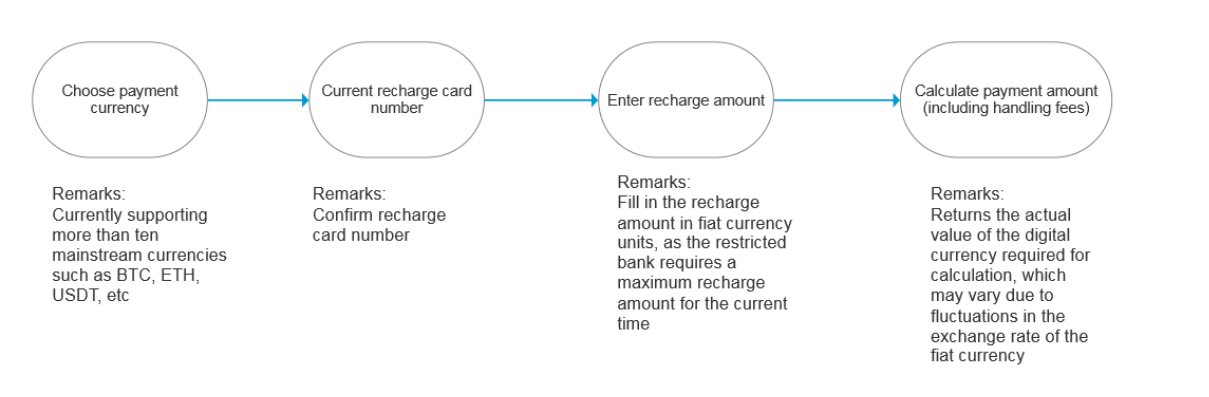
Description of the Card Recharge Process
- The
can_recharge field returned by the 2.1.37 Card config list-v5 interface describes whether this card allows recharge. Only cards that allow recharge can be recharged. Additionally, the amount during recharge needs to meet the requirements of this card: max_recharge_amount (maximum recharge amount per day), max_single_recharge_amount (maximum amount per single recharge), min_single_recharge_amount (minimum amount per single recharge).
- Choose the payment currency: the
recharge_pay_coin field returned by the 2.1.37 Card config list-v5 interface indicates which digital currencies are allowed for payment on this card. The currency you use for recharge must be within this range.
- After determining the payment currency, you can call the 2.1.11 Estimate crypto interface to estimate the amount of cryptocurrency to be paid.
- Then you can call the 2.1.4 Recharge interface to apply for recharge. After applying for recharge, you need to wait for the callback of the recharge application 2.2.4 Common Push.
Card Binding
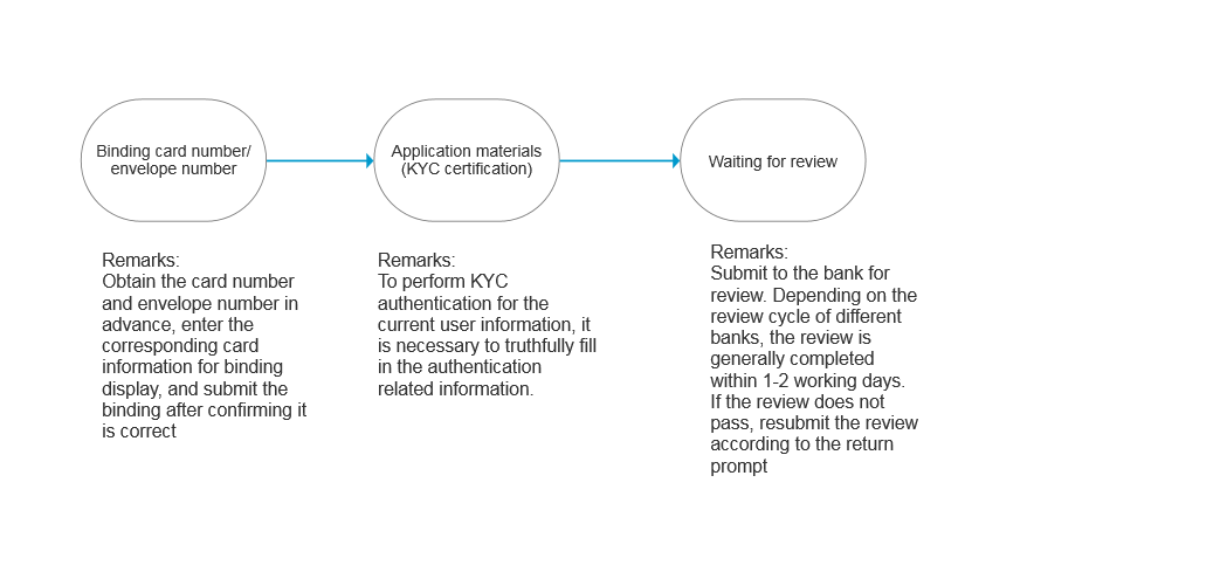
Description of the Card Binding Process
- If you need card binding services, please contact our business personnel to make a physical card for you first.
- After you receive the card, you can call the 2.1.27 Binding interface to bind this card to a user.
- After binding is completed, you need to call the 2.1.28 Binding KYC interface to submit the KYC information of this user to us.
- Then, just like applying for a card normally, wait for the callback of the card application 2.2.4 Common Push.
- Before submitting the binding card KYC, if you need to change the user, you can call the 2.1.35 Unbind interface to unbind the card, and then call the 2.1.27 Binding interface to bind it to another user.
More Card Operations
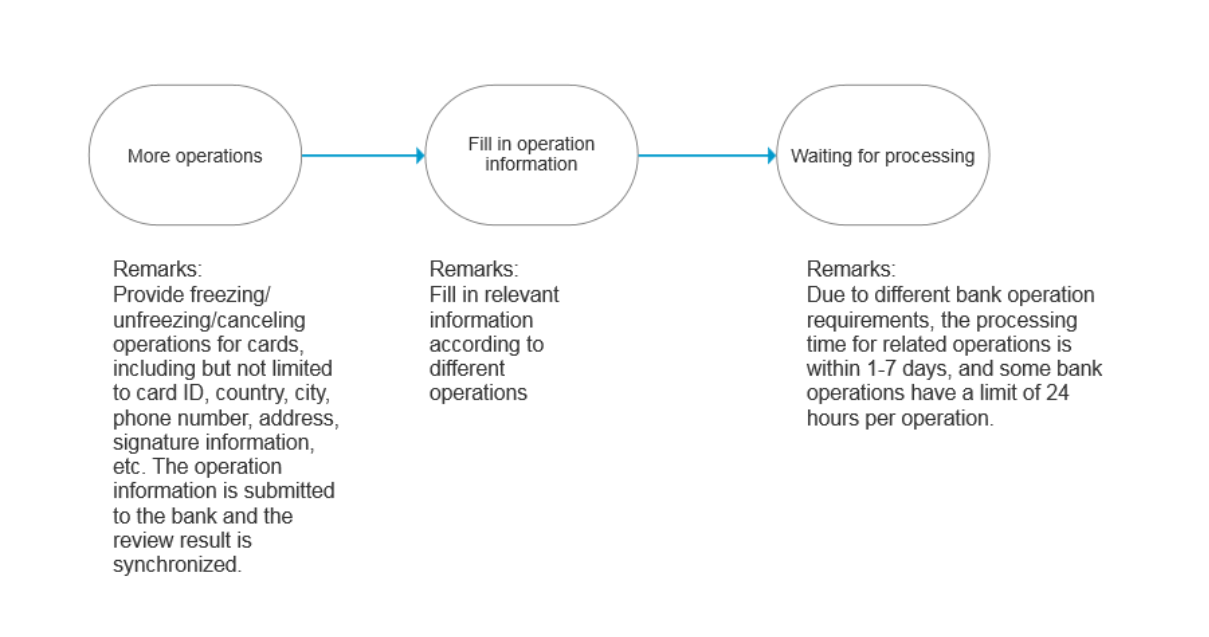
Description of More Card Operations Process
- The
support_business field returned by the 2.1.37 Card config list-v5 interface describes which operations this card supports.
- You can call the 2.1.12 Card operation request interface to apply for operations. The same card can only apply for more operations after the previous operation is completed.
- After calling the 2.1.12 Card operation request interface, you need to wait for the card operation callback 2.2.4 Common Push.
- You can also query the result of card operation through the 2148_operation_result interface.